What is streamit IPTV and how does it work?
StreamIT IPTV works by streaming television content over an internet connection, allowing users to access live TV channels, movies, series, and other content directly on their devices.
Will my account work outside my home?
Yes it will, as long as you are signed into one device at time, If you have Multiple Connections, you are welcome to Stream from anywhere on Any Device.
Which devices are compatible with Streamit IPTV?
Streamit IPTV is compatible with a wide range of devices, including smart TVs, smartphones, tablets, computers, streaming boxes (e.g., Roku, Amazon Fire Stick), and Streamit IPTV set-top boxes.
What internet speed is recommended for Streamit IPTV?
For optimal performance, we recommend a stable internet connection with at least 50 Mbps download speed for seamless streaming on Streamit IPTV as most of our content is HD or higher.
What channels are available on Streamit IPTV?
Streamit IPTV offers a diverse selection of channels, including live TV channels, sports networks, movie channels, news channels, and international channels, providing entertainment for every preference. You can view our Channel list by clicking Channel List Menu button above.
What payment options are available for Streamit IPTV subscriptions?
Streamit IPTV offers flexible payment options, including credit/debit cards, PayPal, Cashapp and cryptocurrency, to accommodate our users’ preferences.
Can I record programs with Streamit IPTV?
Streamit IPTV offers DVR (Digital Video Recorder) functionality for select plans, allowing users to record live TV programs and watch them at their convenience. Also most of our streams have Catchup.
How do I set up Streamit IPTV on my device?
Setting up Streamit IPTV on your device is simple. Download the Streamit IPTV app, enter your subscription credentials, and start enjoying your favorite channels and content instantly.
My App Keeps on Crashing what can I do?
If the Streamit App Keeps crashing – checkout our App Crashing Guide Here:
My IPTV app keeps on buffering what can I do?
To Deal with Buffering – Check out our Self Help Guide on Buffering by going here: